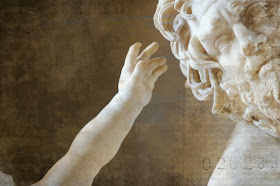 Here is a brush experiment with a photo I took in the Louvre. Some of the brushes I used are:
Here is a brush experiment with a photo I took in the Louvre. Some of the brushes I used are:- The shoreways acrylic set
- Some of recife's great brushes
- Old letters by Ruby Proudfoot
- Alex Dukal Stamp Brushes
- Scully's typographic grunge
I realize that you may love or hate my brush experiment, but here are some lessons gleaned from the process:
- Your photo rejects might deserve a second chance with brushes in mind. The photo I chose was not as sharp as I would have wanted, and I would never have used it for a regular print. Sharpness becomes less important, however, if you plan on layering textures over the photo.
- New layer, new layer, new layer...I must have made at least 20 new layers. Why? Because I could have more control over opacity, color, and blending modes for each new element.
- Change the opacity. Did you know that there is bright orange in my image? It just happens to be at about 8% opacity.
- Blending modes. This is a good time to use that little pull-down menu of blending modes (in your layers palette, where it says "normal").
- Erase. Do you remember the heyday of faux-finishing? Brushing (or ragging, or stippling, or whatever) the finish away was just as important as applying it. Try applying a texture with a stamp and removing some of it with another. Magical things happen. When you click on the Eraser tool (E) you can load and select different brushes just as you have done with the brush tool.

No comments:
Post a Comment