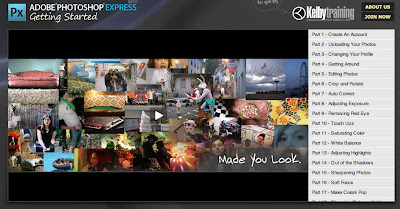
Since I announced that September would be a "back to Photoshop with a vengeance" month, it's only fair that I point you in the direction of Photoshop Express (beta). No, it's not another piece of software to buy. It's a slick new service that gives you two gigs of space for your photos, and even more importantly, intuitive tools for quick retouching right from your web browser. And did I mention that it's free?
I checked out the video tutorials (see screen grab above) and was so impressed that I can't wait to give it a try (even though I'm never on a computer that doesn't have Photoshop). When making adjustments (such as fixing exposure or converting to black and white), the interface presents you with a series of preset choices. Just select the one you like, then move on to the next adjustment. The options are many and even include some special effects that kids will love (although I'm not a big fan of silly warping and pseudo comic book filters). The most useful feature, in my opinion, is the ability to apply multiple adjustments for more sophisticated results. You can even remove blemishes (unless, of course, you wanted to remember that zit).
Bottom line
The good news: Not only can you do almost every basic retouch imaginable, you can store up to two gigs of photos for free and fix photos from any computer (no software needed other than your web browser).
The bad news: No text tool, so it won't help you do the September Monthly Special.

No comments:
Post a Comment