
Seurat's most famous painting, "Un dimanche après-midi à l'île de la grande jatte,"as seen on Wikipedia.
Since we're focusing on "dots" this month, I thought a post about pointillism might be in order. But somewhere in my twisted thought process this led to an internal rant about how much I hate the "artistic" filters in Photoshop. I try to keep things positive on my blog, but I should clarify (à la Lemony Snicket) that although I generally intend "positive" to convey a sense of upbeat and encouraging affirmation, unfortunately, I must tell you that "positive" is a word which here means "absolutely certain," as in I am absolutely certain that many of the filters in Photoshop are relics from computing's less sophisticated days which should have been discarded along with floppy disks or bundled into some cheap art program for "kidz" (oh yes, that's kids with a Z).
Before I explain myself, let's get back to pointillism. Look at this lovely detail of a Seurat painting found on Wikipedia (you can click to make it larger):
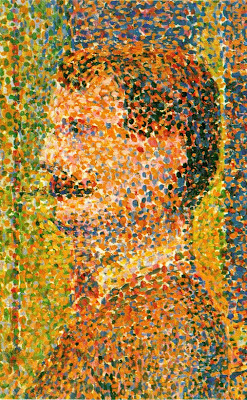 Like the impressionists before him, Seurat studied how the eye perceives color. But rather than blend, blur, and smudge pure color with brush strokes, Seurat preferred optical blending. In other words, he believed that side-by-side dots (also called stippling) of blue and yellow, for example, could make a more vibrant green than mixed paint. Many definitions of pointillism (Wiki included) claim that Seurat's dots were made only of primary colors, but that is only the case if you look at the broadest definition of "primary color," one that might include red, green, blue, orange, violet, magenta (incidentally, Seurat grew up on "Magenta Street"), cyan, and yellow.
Like the impressionists before him, Seurat studied how the eye perceives color. But rather than blend, blur, and smudge pure color with brush strokes, Seurat preferred optical blending. In other words, he believed that side-by-side dots (also called stippling) of blue and yellow, for example, could make a more vibrant green than mixed paint. Many definitions of pointillism (Wiki included) claim that Seurat's dots were made only of primary colors, but that is only the case if you look at the broadest definition of "primary color," one that might include red, green, blue, orange, violet, magenta (incidentally, Seurat grew up on "Magenta Street"), cyan, and yellow.To argue that CMYK printing, RGB projectors, CRT monitors, and the like are essentially pointillist in nature makes a lot of sense. If you blow up a photo in a magazine (or look closely at a billboard), for example, you will see dots of color that your eye naturally blends at the intended viewing distance. Pixels are also dots of color that our eye blends.
Why then, is Photoshop so bad at "pointillizing" this photo of my friend, Ash? It's no Seurat, that's for sure.
 Some computer science experts claim to have found a better way, but I'm not ready to pay $25 to read the article. So here are two (of many) reasons why I think that Photoshop is no replacement for Seurat.
Some computer science experts claim to have found a better way, but I'm not ready to pay $25 to read the article. So here are two (of many) reasons why I think that Photoshop is no replacement for Seurat.1. Its images are made of square pixels, not hand-painted dots. Look at this detail of "pointillized" Ash and just try to convince me that it looks like dots made from a paint brush:
 and 2. human subjectivity plays such an important role in art that user-end control is paramount—expert algorithms notwithstanding. The "pointillize" filter limits your input to one thing: select cell size.
and 2. human subjectivity plays such an important role in art that user-end control is paramount—expert algorithms notwithstanding. The "pointillize" filter limits your input to one thing: select cell size.I am picking on "pointillize," but I could rant just as easily about the filters that supposedly create charcoal sketches, watercolor paintings, and so on. Maybe there is a challenge in all of this. Maybe I should dedicate a month to discovering how to make something beautiful from those filters. But I don't think I will undertake that challenge any time soon. The thought of creating an impressionist painting or a charcoal sketch in Photoshop makes me think of those hideous services that will turn your photo into "art." For the love of taste, don't do it—or at least not with the same amount of irony as someone must have to display paint-by-numbers art. Photos ARE art. If you want a watercolor portrait of your child, hire an artist. If you want to use an "artistic" filter, just be sure to add your own artistic vision to your work. One-step filter conversion is not artistry.
If I were to try to make some "take-out photo" lessons out of this they might include the following:
- There is nothing wrong with imitation. If I thought so, I wouldn't have done the Barbara Kruger tutorial, and wouldn't have told you to look for design inspiration on Criterion dvd covers. Just don't let your computer make all of the choices.
- Computer programs that imitate humans need to imitate human "imperfections"
- (I'm speculating here) The only way to make those bad artistic filters into something good just may be finding a use for them not indicated by their name (i.e. don't do a charcoal sketch with the charcoal sketch filter; do something other than a pointillist "painting" with "pointillize," etc.)

Yes, I agree that the filters are poor, but I am also wondering that there is little point in trying to develop them as a one step tool because there are so many different ways you might want to apply the filter. What color background, what range of colors, will the dot size be fixed for the whole image, etc.
ReplyDeleteI imagine Photoshop leaves these filters there as simple tools for the beginner, and it could be that the more advanced features of Photoshop are partly based on developments to these simple filters.
I use the filters on the program I use but, as you suggest, not as the only step.
Thanks for a thoughtful comment. I'm so used to spam comments that I half expected to read about costa rican real estate half way through. Very good point you make.
ReplyDeleteAt an academic institution I can download the Yang & Yang chapter on their algorithm for free, and I intend to implement it for a grad project in computer vision using a programming language called MatLab.
ReplyDeleteThank you for finding it for me.