Thursday, December 30, 2010
Where is Take Out Photo going in 2011?
Labels:
2011 plans
Monday, December 20, 2010
Night as white space
So many photographers have inherited the zone-system anxiety about what constitutes "good" exposure that they begin to treat every photograph as if it were meant to be an Ansel Adams landscape. "Blown-out" highlights are evil! Details in the shadows are good! Have you heard that type of talk? Do you hear it in your head when you look at your own work? If so, it might be time to consider the graphic qualities of photography as opposed to its painterly qualities.
If I were to declare one absolute here, it would be that when people say there is only one right way to make art they are absolutely wrong. If you want to take hauntingly beautiful photos with seamlessly nuanced tones à la Michael Kenna —and who wouldn't? I adore Kenna—then you will definitely want to avoid blown out highlights or darkness with no detail. But if you want to try something more akin to graphic design, you might want to embrace darkness (that's right, come to the dark side!) as a design element: white space.
An excellent little post about white space in graphic design explains that "white space does not hold content [...] and yet it gives meaning, through context, to both image and text." In its original printing press context, white space represents extravagance, luxury, or squandered space, depending on your attitude. If your top priority is cramming as much information on a page as possible due to the per-page cost of a publication, then white space is just a lost opportunity. If, on the other hand, you want to convey simplicity and elegance, then white space does the talking for you. A corollary in wedding album design is that the most timeless and elegant albums tend to have the fewest photos. But when you think about it, the aesthetic is grounded in economic realities of mass produced printing. Keith Robertson's post notes that clutter has come to represent the working class and that white space is associated with the upper class. "So," he posits, "the quality aesthetic has been hijacked by bourgeois ideology..." Fascinating. When was the last time you thought about the ideological implications of design?
The argument gets more complicated in the domain of photography, however. I suspect that the white space as hi-brow/clutter as low-brow opposition holds true in the original printing context, but gets more complicated in painting, interior design, fashion, and photography. For example, can we say that Jacques Louis-David's neoclassical paintings are more highbrow than the rococo work of Antoine Watteau? Is a home luxuriously overflowing with antiques more low-brow than stark minimalism? Is Calvin Klein more hi-brow than Versace?
It all comes down to your frame of reference (I highly recommend the book Predictably Irrational for many examples of how the frame of reference guides our thinking) Imagine, for example, a painting, a very painterly photograph, and a photograph that looks like something you might see in a newspaper. In that context, people would be more likely to value the painterly photograph as superior. In other words, if tradition has encouraged us to value painting over graphic design, and if we subconsciously assess a photograph in that context, we will may end up thinking that pure black and stark white are inferior to subtle gradients.
I could go on and on, but instead, I will encourage you to think about white space in night photography. Personally, I have a much easier time embracing a black night sky than accepting a blown-out white sky. When I look at a photo like this one, however, I realize that I should play around more with completely white white space in photography.
If you are working on night photography this month, see what happens when you embrace the dark as a design element rather than fear it as a flaw.
Labels:
Night Photography,
State Street,
white space
Thursday, December 16, 2010
On my coffee table: Todd Hido's A Road Divided
The photo doesn't do justice to this gorgeous oversized book. In the future, I'll take my own photo of the book cover, but I didn't want to keep putting off this post. I received this book as a birthday present (I'm loving the Amazon.com wish list feature!) and it is even better than I had imagined.
 image from the book via flavorwire
image from the book via flavorwire
Nazraeli Press is responsible for the the gorgeous quality of the printing. When I shop for photo books, the publisher plays a large role in my decision to buy. Obviously, the photographer is the main factor, but if the book is with Steidl, Twin Palms/Twelvetrees, or Nazraeli, then I am more likely to prioritize it. I envy the reviewers who get free copies in the mail. Somebody hook me up with that job.
In any case, this post certainly won't be a good audition for a job as a reviewer. My point here is share what's out there by looking at the books that make their way to the hallowed space of the man-cave concrete coffee table.
 Todd Hido first made it onto my radar when I saw a copy of his book House Hunting at the Centre Pompidou bookstore. Would that I had bought it then when it was only $75! Now it will cost me at least $169 if I finally break down and get a copy.
Todd Hido first made it onto my radar when I saw a copy of his book House Hunting at the Centre Pompidou bookstore. Would that I had bought it then when it was only $75! Now it will cost me at least $169 if I finally break down and get a copy.
 image from the book via flavorwire
image from the book via flavorwireNazraeli Press is responsible for the the gorgeous quality of the printing. When I shop for photo books, the publisher plays a large role in my decision to buy. Obviously, the photographer is the main factor, but if the book is with Steidl, Twin Palms/Twelvetrees, or Nazraeli, then I am more likely to prioritize it. I envy the reviewers who get free copies in the mail. Somebody hook me up with that job.
In any case, this post certainly won't be a good audition for a job as a reviewer. My point here is share what's out there by looking at the books that make their way to the hallowed space of the man-cave concrete coffee table.
 Todd Hido first made it onto my radar when I saw a copy of his book House Hunting at the Centre Pompidou bookstore. Would that I had bought it then when it was only $75! Now it will cost me at least $169 if I finally break down and get a copy.
Todd Hido first made it onto my radar when I saw a copy of his book House Hunting at the Centre Pompidou bookstore. Would that I had bought it then when it was only $75! Now it will cost me at least $169 if I finally break down and get a copy.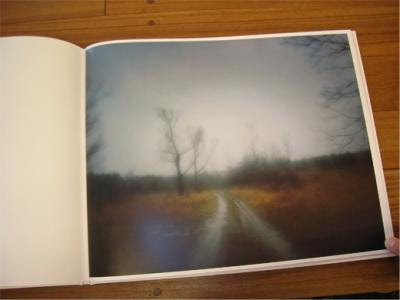 A page of A Road Divided (and somebody's finger!) via Bookofdays.
A page of A Road Divided (and somebody's finger!) via Bookofdays.Many (if not most) of the photos in this book were taken through the windshield of his car, often through rain, fog, or ice. The images convey the kind of beautiful melancholy that American culture usually avoids. The French, however, savor the feeling. All the more reason to begin the work with a quote by Baudrillard.
The painterly quality of the photos doesn't seem to come from the aesthetic tradition of Steichen, but rather from the technological tradition of the most American means of transportation. Think about how much of the world we see through the "lens" of a car window. Hido shows us landscape in a way that is entirely familiar and, to wax Freudian, "uncanny" because we immediately suppress one landscape as we pass by another and another and another at a speed that doesn't give us time for static contemplation. Pause to look at Hido's book, however, and you will start to see things that your mind has pushed aside. The price to slow down and see it is less than the cost of filling the tank of your minivan—at least for now. Hido's Outskirts, published in 2002, will now cost you $650.00. Photo books, like gas, just keep going up.
The painterly quality of the photos doesn't seem to come from the aesthetic tradition of Steichen, but rather from the technological tradition of the most American means of transportation. Think about how much of the world we see through the "lens" of a car window. Hido shows us landscape in a way that is entirely familiar and, to wax Freudian, "uncanny" because we immediately suppress one landscape as we pass by another and another and another at a speed that doesn't give us time for static contemplation. Pause to look at Hido's book, however, and you will start to see things that your mind has pushed aside. The price to slow down and see it is less than the cost of filling the tank of your minivan—at least for now. Hido's Outskirts, published in 2002, will now cost you $650.00. Photo books, like gas, just keep going up.
Labels:
A Road Divided,
Books,
on my coffee table,
Todd Hido
Monday, December 13, 2010
Christmas Light Bokeh
We were at Temple Square in Salt Lake City looking at all the Christmas lights (I'll post some photos soon), and I thought "Great time to collect some bokeh!" Who doesn't like those beautiful blobs of light? Normally, the bokeh would be in the background when you take a photo with a shallow depth of field. Here, I simply put on my 70-200mm lens, set the focus on manual and then intentionally blurred. It is so fun to blur photos when normally you are always agonizing about getting them tack sharp. Try it.
Or if you want to take any of the images in this post for desktop wallpaper or some project, you can get them in my freebies gallery. Just remember that you need to first open the photo in the original size before you right-click or else you'll end up with a very small file.
Labels:
Bokeh,
Christmas,
Freebie,
Salt Lake City
Wednesday, December 8, 2010
A good link for an HDR tutorial
In my neutral density filter posts I mentioned that what I was showing you should not be confused with HDR. I don't think I'll be doing an HDR tutorial anytime soon because I'm just not into it. However, if you want to check it out, I suggest looking at Smashing magazine's "35 Fantastic HDR Pictures" to see if it floats your boat. If so, and if you have CS5, then head over to Layers magazine for an excellent tutorial.
Labels:
HDR,
Layers magazine,
Smashing magazine
Tuesday, December 7, 2010
Some good legal pointers
I was particularly happy to learn the following from the post "Top 10 Misconceptions about Photography and the Law":
No court or state has established a law—either by statute or through court rulings—creating a right to protect or prevent property from being photographed from a public area, or from that photograph being used editorially or commercially. Thus, no legal reason exists for a “property release,” except perhaps when photographing other copyrighted works or trademarks. Note that some stock agencies require a property release for fear of being sued.Good news for my current project. See the full article for other legal tips.
Labels:
photography law
Sunday, December 5, 2010
Your friend, the graduated neutral density filter
When you're standing on the bridge looking at the Eiffel Tower as the sun sets over the Seine, your eyes make all kinds of rapid adjustments that allow you to take in the scene in a way that your poor camera can only dream of doing. Since your camera only gets one exposure per shot, your results will be one of the following:
1. rich sunset, but completely dark river
2. lighter river, but way too bright sky
3. a "just OK" compromise that doesn't really capture what you saw
If you want to be old school about it, you would compensate up front by attaching a graduated neutral density filter to your camera. A GND filter adds a neutral gradient that basically slows down the exposure (by letting less light in) on part of your shot—typically the sky:
 But if you don't have a filter handy when you take the shot (and most of us don't), there is still hope. To do a post-processing version of a neutral density filter, you will need to understand the basics of masking (which I covered in a monthly special way back when). You may also want to review the very easy principles of masking in/out layer adjustments that I showed you in "Layer adjustments for the lazy artsy slob." I will only explain in shorthand here, because those other posts will help you with the basics.
But if you don't have a filter handy when you take the shot (and most of us don't), there is still hope. To do a post-processing version of a neutral density filter, you will need to understand the basics of masking (which I covered in a monthly special way back when). You may also want to review the very easy principles of masking in/out layer adjustments that I showed you in "Layer adjustments for the lazy artsy slob." I will only explain in shorthand here, because those other posts will help you with the basics.
In a nutshell, to mimic a GND filter you simply want to do a simple curves adjustment (just like showed you in "Layer adjustments for the lazy artsy slob") and instead of painting the effect in or out with a brush, you will use a gradient. (note: Do not confuse this with HDR although it has some similarities.)
So you start with a curves layer, and to darken things up, you pull the curve down and to the right:
 Then you hit "G" to get your gradient tool (make sure you use the gradient and not the paint bucket from the same menu)...
Then you hit "G" to get your gradient tool (make sure you use the gradient and not the paint bucket from the same menu)...
 and up in the toolbar where you see the gradient settings, make sure you have the one selected (it's default anyway) that looks like a basic light-to-dark gradient...
and up in the toolbar where you see the gradient settings, make sure you have the one selected (it's default anyway) that looks like a basic light-to-dark gradient...
 and finally, you just click in the image (make sure the mask of the curves adjustment layer is active!) and drag to create a gradient fill.
and finally, you just click in the image (make sure the mask of the curves adjustment layer is active!) and drag to create a gradient fill.
One important pointer: I suggest using your backslash key (\) to toggle a red mask on an off as you experiment with the clicking and dragging part. Don't despair if your gradient is going the wrong way at first or if it doesn't cover the exact part of the image that you want. I almost never get it right the first time. That's what "undo" is for. In fact, do it wrong on purpose and look at the red mask to see what's happening (don't forget to toggle to your regular view). Here's what mine looks like:
 So you can see that the red indicates where I am masking out the darker curves adjustment. You can also see that the masking is gradual, as opposed to just brushing the effect into one section in a clean line. In the adjustment layer mask it looks like this:
So you can see that the red indicates where I am masking out the darker curves adjustment. You can also see that the masking is gradual, as opposed to just brushing the effect into one section in a clean line. In the adjustment layer mask it looks like this:
 Once you like your gradient, you can use your brush tool (B) at varying opacity to be even more precise. It's very easy and you will be pleased with the results.
Once you like your gradient, you can use your brush tool (B) at varying opacity to be even more precise. It's very easy and you will be pleased with the results.
 As shot, it's really not bad, but I swear that sky was more dramatic and darker than what my camera captured.
As shot, it's really not bad, but I swear that sky was more dramatic and darker than what my camera captured.
 After I fake the effect of a graduated neutral density filter the sky looks more like what I actually saw.
After I fake the effect of a graduated neutral density filter the sky looks more like what I actually saw.
Voilà! Fake GND.
1. rich sunset, but completely dark river
2. lighter river, but way too bright sky
3. a "just OK" compromise that doesn't really capture what you saw
If you want to be old school about it, you would compensate up front by attaching a graduated neutral density filter to your camera. A GND filter adds a neutral gradient that basically slows down the exposure (by letting less light in) on part of your shot—typically the sky:
 But if you don't have a filter handy when you take the shot (and most of us don't), there is still hope. To do a post-processing version of a neutral density filter, you will need to understand the basics of masking (which I covered in a monthly special way back when). You may also want to review the very easy principles of masking in/out layer adjustments that I showed you in "Layer adjustments for the lazy artsy slob." I will only explain in shorthand here, because those other posts will help you with the basics.
But if you don't have a filter handy when you take the shot (and most of us don't), there is still hope. To do a post-processing version of a neutral density filter, you will need to understand the basics of masking (which I covered in a monthly special way back when). You may also want to review the very easy principles of masking in/out layer adjustments that I showed you in "Layer adjustments for the lazy artsy slob." I will only explain in shorthand here, because those other posts will help you with the basics.In a nutshell, to mimic a GND filter you simply want to do a simple curves adjustment (just like showed you in "Layer adjustments for the lazy artsy slob") and instead of painting the effect in or out with a brush, you will use a gradient. (note: Do not confuse this with HDR although it has some similarities.)
So you start with a curves layer, and to darken things up, you pull the curve down and to the right:
One important pointer: I suggest using your backslash key (\) to toggle a red mask on an off as you experiment with the clicking and dragging part. Don't despair if your gradient is going the wrong way at first or if it doesn't cover the exact part of the image that you want. I almost never get it right the first time. That's what "undo" is for. In fact, do it wrong on purpose and look at the red mask to see what's happening (don't forget to toggle to your regular view). Here's what mine looks like:
Voilà! Fake GND.
On my iPhone: Darkness app
 I use the Darkness app whenever I have an outdoor shoot. It's a great reference to know exactly what time the sun rises and sets. You've heard of the "golden hour"—that hour after sunrise and before sunset? I usually schedule portrait shoots during the golden hour, so I like being able to look up the exact time for perfect lighting while I'm on the phone with a client. When I was in Paris, I used the app every day to make sure I was at the right spot at the right time. Yes, I know there is also a "golden hour" app that costs twice as much and includes "a database of over 50,000 carefully selected locations from every country in the world," but for me, that's overkill. I prefer to find my own locations, and unfortunately, I only regularly visit a couple of countries.
I use the Darkness app whenever I have an outdoor shoot. It's a great reference to know exactly what time the sun rises and sets. You've heard of the "golden hour"—that hour after sunrise and before sunset? I usually schedule portrait shoots during the golden hour, so I like being able to look up the exact time for perfect lighting while I'm on the phone with a client. When I was in Paris, I used the app every day to make sure I was at the right spot at the right time. Yes, I know there is also a "golden hour" app that costs twice as much and includes "a database of over 50,000 carefully selected locations from every country in the world," but for me, that's overkill. I prefer to find my own locations, and unfortunately, I only regularly visit a couple of countries.I know I sound like an ad, but I really do use this app all the time. I have my faves— Orem (that's Utah, folks), New York, London, and Paris—all lined up on one page. With my bad attitude about the short winter days (sunset at 5 p.m. is just plain wrong!), I can at least be grateful that I get exactly 1 hour and 7 minutes longer before sundown here than I would in London. I'm sure the Londoners are just dying with envy.
Labels:
darkness,
golden hour,
iPhone app,
Night Photography
Thursday, December 2, 2010
December Monthly Special: 30 Days of Night
No, not the vampire graphic novel/movie, just 30 days about night photography.
Too dark? Not very seasonal?
What about "It came upon a midnight clear," O holy night," Silent night" ? Not that you have to photograph a nativity scene to participate in the monthly special (but you could).
Since I try to do themes each month that will push me (and hopefully inspire you) to try new things or to work on neglected projects, I decided that "night" will help me appreciate the darkness that comes all too early.
Posts I anticipate doing include:
Too dark? Not very seasonal?
What about "It came upon a midnight clear," O holy night," Silent night" ? Not that you have to photograph a nativity scene to participate in the monthly special (but you could).
Since I try to do themes each month that will push me (and hopefully inspire you) to try new things or to work on neglected projects, I decided that "night" will help me appreciate the darkness that comes all too early.
Posts I anticipate doing include:
- something on Brassaï
- night seen in black and white
- night seen in color
- Christmas lights photos
- tips for getting decent photos at night without pro equipment
- other non-night topics such as real-life retouch, photos in a real person's home, etc.
Subscribe to:
Comments (Atom)






